Facility use at the College is managed by the Office of the President. You can call our office at 928-226-4397 or email
For events at the Page Center, call 928-645-6683 or email This email address is being protected from spambots. You need JavaScript enabled to view it.
For CCC Faculty and Staff
When do I need an event request and when do I not need one?
If you can do everything for your event yourself, you do not need an event request (i.e. scheduling a meeting room through Outlook and setting up your own Zoom meeting).
If you need assistance from any other department, please submit an event request. Examples of assistance from another department include (this list is not inclusive):
- Marketing assistance (please note that Marketing and PR are unable to assist with marketing an event until your event request has been approved)
- IT support (computer equipment, sound system, microphones, etc.)
- Facilities (setting up tables and chairs, stages, trash cans, etc.)
- Security (parking permits, opening early or closing late, etc.)
Other reasons you would need to fill out an event request:
- Booking classroom or common space/parking lots for an event
- Getting your event on the College's master event calendar
- Serving food at an event
- Any event that includes more than five (5) outside guests
- Any other request for help from another department on campus not listed previously
Event Planner Checklist: This checklist is provided to help you walk through the process of event planning at Coconino Community College.
To learn more about information tables, please see the Information Tables section on this page.
To ensure that the College is able to accommodate events with special set-up requests, please make sure you submit your request at least two weeks prior to your event.
Facility Use Policies and Procedures
The College has a number of policies and procedures related to facility use. By completing an event request or vendor table form, you agree to abide by these policies and procedures.
Policies and Procedures are available on the College's Policy and Procedure website. Policies and procedures related to facility use are located in the 100-199 Administrative/General Institutional tab. Please make sure to review Policy, Procedure, and Procedural Guideline 120 - Use of Facilities.
FAQ/Frequently Asked Questions
What are your campus hours?
For details on when our campuses are open, please see the campus hours website. Events that require the College to open outside of these hours can incur additional charges for security, IT, after-hours energy use, and any other expenses the College incurs for opening a campus.
Can College facilities be used for any kind of activity?
The College is not obligated to permit usage for any activity that may be contrary to public policy or the safety of the persons involved or property used; or is not in the best interest of the College.
What events and programs have priority at the College?
Instructional-related, programs, activities for students, and other College-related activities have priority over non-College activities. The College is unable to move classes out of a classroom to accommodate a request for space.
When are classroom schedules published?
The classroom schedule for a given semester is not published until 2 weeks prior to the start of the semester to allow the College to add or cancel classes based on student needs. Requests for classroom space during a semester cannot be finalized until the classroom schedule has been published.
Why does the College charge a rental fee for outside organizations?
State law requires that public entities, like colleges, receive "fair value" for the use of their facilities. The College charges outside organizations a "fair value rent" for the use of facilities, tables, chairs, and technology equipment. The College does offer discounted rental rates for non-profit organizations.
The College may provide waivers of rental fees for events sponsored by organizations who work towards goals that benefit the College, our students, or whose primary function benefits CCC. For additional information on fee waivers and the criteria used to evaluate fee waiver requests, please contact the Office of the President at
- The activity for which the facility is to be used relates directly to the College’s mission of education and training.
- The value or benefit that the College receives from the activity is substantially equivalent to the amount of rent that the College is foregoing.
- The event is for a professional organization in which the employee or District Governing Board member actively participates, and whose objectives directly relate to the employee's work at the College or to the District Governing Board member's College responsibilities.
- A CCC Employee or District Governing Board member participates in and is responsible for managing the event.
Can we serve food at our event?
Absolutely. To meet the requirements of the College's insurance carrier, we ask that you use a professional caterer, local restaurant, or other professional food preparers such as grocery stores that prepare party trays.
CCC Food Safety Quick Guide
CCC Pot Luck Guidelines
CCC Pot Luck Safety Tips
CCC Bake Sales Guidelines
Does the College provide Linens?
The College does not provide linens. We ask that you work with your professional caterer. You may also contact local supply stores such as Mission Linen Supply or Total Grand Rentals.
Does the College have a list of required caterers?
You are welcome to use any caterer in Flagstaff. There are several caterers who have consistently worked on events for the College including Jitter's Lunchbox (conveniently located in our Lone Tree Commons), Simply Delicious/Cafe Daily Fare, Tamales USA, Main Street Catering, and NAU Catering. There are also many restaurants that will cater or deliver food for your event. Some that we have worked with include Wildflower Bread Company, Pita Jungle, and Olive Garden. If you are looking for a lower-cost option, you might consider ordering party trays from one of the local grocery stores.
What are the college's insurance requirements for outside organizations?
Outside organizations are required to submit a certificate of insurance showing that the organization has insurance coverage, whether or not the group pays for the facility rental.
We ask that the certificate of insurance list the College as an additional insured with the address of the site hosting your event. Certificates of insurance should have general liability minimum limits of $1,000,000 per occurrence.
Please contact your organization's insurance agent for assistance in issuing a certificate of insurance. If you do not have a carrier for event insurance, the College's carrier offers a plan through Tulip. Tulip Insurance information
What is the difference between a Zoom Room and a Zoom Enabled Room? Which rooms are which?
Zoom Rooms are set up specifically for distance learning and have additional equipment including a room controller (iPad). IT must schedule a Zoom meeting in these rooms. To schedule a Zoom meeting in one of these rooms, please submit an event request form.
Zoom Rooms include: Fourth Street C4, C10; Lone Tree 109, 122, 124, 460, 508, 514; Page D2, D6, D7, D9.
The Commons at the Lone Tree campus is unable to accommodate Zoom requests.
Zoom Enabled Rooms allow anyone with a Zoom account to schedule a meeting and have webcams and microphones in the room. If you would like a Zoom account, please contact the Help Desk.
Zoom Enabled Rooms include: Fourth Street B34, C23; Lone Tree 113, 200 (Board Room), 201, 301, 439, 537 (APS Room), 602; Page D5.
Set-up Styles, Tables and Chairs, and Staging Accessories
The College is able to accommodate a number of different set-up styles. The diagrams below represent common set-up styles. Information on which set-up style can be used in which room is in the meeting and classroom information below.

The College has 700 folding chairs, forty 60-inch round tables, and forty 72-inch x 30-inch rectangular tables available for events.
Options for round tables and chairs:
Lone Tree Campus Staging Accessories

Full Stage with Large Podium

Full Stage (side view)

Large Podium

Small Podium

Small Podium with slide-out tray
Diagram Library
Print the blank diagrams of Coconino Community College rooms and spaces. Draw and record your desired layout needs on the page. Scan your finished diagram as a PDF and upload it to your JotForm Event Request. We also suggest visiting campus to see the facility spaces available to help you design your event's layout.
Lone Tree Commons
Lone Tree Board Room
Lone Tree APS Room
If you need some inspiration, please review some commonly used layouts for events at CCC in the list below. We may be able to customize any layout noted below. Print the applicable set up and draw in any custom requests you may have. Save the document, then upload it to your event request.
Lone Tree Commons Banquet Set-Up - 50 people
Lone Tree Commons Banquet Set-Up (large stage) - 100 people
Lone Tree Commons Banquet Set-Up (small stage) - 100 people
Lone Tree Commons Theater Set-up (small stage) - 300+ people
Lone Tree Commons Information Table Fair
Lone Tree Meeting Rooms
V.Philp Tullar Commons

Square Feet: 12000
Standard Set-up: None
Max Seating With Stage:
- Banquet: 240
- Theatre: 700
- The Commons area has a limited amount of furniture including eight 36" square tables and chairs in the cafe area; two seating groups with two couches and a table; six 30" diameter pub/high top tables with two chairs each, and three 30" round tables with two chairs each.
Additional Set-up Options:
- Theater (with or without stage): 700
Available Technology:
- Podium Computer (Windows)
- Projector w/Drop Down Screen (Laser)
- Projector Cart w/Moveable Screen
- Microphones (Wireless/Wired)
- Zoom meetings are currently not an option
Boardroom 200

Max Capacity: 50
Square Feet: 1200
Standard Set-up: Board Meeting with 18 chairs
Available Technology:
- Computer (Windows)
- Projector
- Microphones (Wireless/Wired)
Conference Room 201

Square Feet: 352
Standard Set-up: Conference room with 10 chairs
Available Technology:
- Computer (Windows)
- 65" Display
- Microphones (Wired)
- Webcam (1080p)
Conference Room 301

Square Feet: 320
Standard Set-up: Conference room with 8 chairs
Available Technology:
- Computer (Windows)
- 65" Display
- Microphones (Wired)
- Webcam (1080p)
Conference Room 537

Max Capacity: 19
Square Feet: 729
Standard Set-up: U-shape with 18 chairs
Available Technology:
- Computer (Windows)
- 65" Display
- Microphone (Wired)
- Webcam (1080p)
Lone Tree Classrooms
Please note as a College, our first priority in classrooms and computer labs are our classes. We are not able to move a class to accommodate other events.
Classrooms

Max Capacity: 44
Square Feet: Varies
Max Seating: Varies (20 to 44)
Available Technology:
- Computer (Windows)
- Projector
- Microphones (Wireless/Wired)
Computer Classrooms

Max Capacity: 30
Square Feet: 1080
Max Seating: Varies (24 to 30)
Available Technology:
- Computer (Windows)
- Projector
- Microphones (Wireless/Wired)
Fourth Street Meeting Rooms
Fourth Street Commons

Square Feet:
Max Seating: Varies
Fourth Street Classrooms
Dance Studio B32

Max Capacity: 65
Square Feet: 1300
Max Seating: Varies
Available Technology:
- Speakers
Lecture Hall B34

Max Capacity: 60
Square Feet: 1302
Max Seating: 50-60
Available Technology:
- Computer (Windows)
- Projector
- Overhead Microphones (Wired)
Classroom

Square Feet: 888
Max Seating: 24
Available Technology:
- Computer (Windows)
- Projector
Computer Classroom

Max Capacity: 24
Square Feet: 714
Available Technology:
- 25 Computers (Windows)
- Projector
Zoom Room Classroom

Max Capacity: 30
Square Feet: 952
Max Seating: Varies (24 to 30)
Available Technology:
- Computer (Windows)
- Projector
- Microphones (Wired)
- Zoom Room Setup
Page Meeting Rooms
Room A1

Max Capacity: 38
Square Feet: 754
Standard Set-up: U-shape (6 Tables) with 15 chairs
Available Technology:
- Computer (Windows)
- Projector
Room A2

Max Capacity: 20
Square Feet: 408
Standard Set-up: U-shape (4 Tables) with 10 chairs
No Available Technology
Boardroom D5

Max Capacity: 13
Square Feet: 266
Standard Set-up: Conference Table, 10 chairs
Available Technology:
- Computer (Windows)
- Projector
Page Classrooms
General Classroom

Max Capacity: 30
Square Feet: Varies
Max Seating: Varies (15 to 30)
Available Technology:
- Computer (Windows)
- Projector
- Microphones (Wireless/Wired)
Dance Room D1

Max Capacity: 28
Square Feet: 1025
Standard Set-up: Dance Studio
Available Technology:
- Projector
Computer Classroom D6

Max Capacity: 24
Square Feet: 870
Standard Set-up: 24 computer tables with computers on each table, 1 instructor station
Available Technology:
- Zoom Room
- Two 65" displays
- Computer (Windows)
- Projector
Information Tables
The College offers an option for certain organizations to host an information table in the commons area of one of our campuses. Tables include up to two six-foot rectangular tables and four chairs. Access to power is available in some areas. All College buildings have public wi-fi networks and the wi-fi password is posted throughout College buildings. Please refer to Procedure 120-03 Commercial Solicitation and Information Tables.
Tables for CCC departments, clubs, or organizations are offered at no cost. To assist students planning on transferring to a four-year institution, tables are offered at no cost for transfer colleges and universities.
Solicitors and those requesting information tables must comply with all College policies and procedures, including Policy and Procedure 120-00 Use of Facilities.
Commercial solicitation and information tables will be allowed on CCC campuses under the following circumstances:
1. As part of a College Sponsored event that benefits the purpose and students of the College.
2. From colleges or other institutions of higher education that Coconino Community College students could transfer to in order to complete their education.
3. From non-profit organizations that offer programs and services to students.
The College retains the right to decline to permit any commercial solicitations.
We recommend planning your information table during the Fall and Spring semesters at the days and times below. These days and times are when the largest number of students are on campus and you will see the greatest foot traffic.
- Lone Tree Campus - Monday to Thursday - 10 am to 2 pm
- Fourth Street Innovation Center - Tuesday and Thursday - 10 am to 2 pm
- Page Center - Monday to Thursday - 5 pm to 7 pm
Pricing Information
Coconino Community College Facility Use and Rental Fee Schedule
Classrooms and meeting/conference room rental rates include tables, chairs, and technology in the room. Additional equipment is available at the prices included on the facility use fee schedules.
Rental of the Lone Tree Commons includes use of the podium computer and the projector/ screen in the Commons. Furniture and additional IT equipment are available at the prices included on the facility use fee schedules.
After-hours energy use and fees for security staff are charged when an event occurs outside of the College's regular schedule. These charges compensate the College for additional expenses incurred in having staff here to open and close the campus and for energy use.
If an event requires additional custodial services beyond the scope of the College's custodial contract, we ask that the organization using the space pay for these charges. We will discuss any custodial needs with your before scheduling your event.
Petitioner Requests
Coconino Community College welcomes petitioners, including organizations participating in voter registration campaigns, to our campuses and asks that you complete a Petitioner Request Form to schedule your visit. Petitioners are welcome to campus during regularly scheduled campus hours.
Petitioners are subject to all College policies and procedures including Procedure 120-02 Petition Signature Solicitation. Petitioners are asked to avoid being an obstruction to student activities and to avoid disruptions to the College environment. This procedure also prohibits distribution of any item except for materials related to voter registration or a political candidate or ballot initiative.
Petitioners will be given a petitioner lanyard while on campus.
A table and chairs are available upon request and will be charged according to the Facility Use Fee Schedule (For-profit organizations $50, non-profit $25).